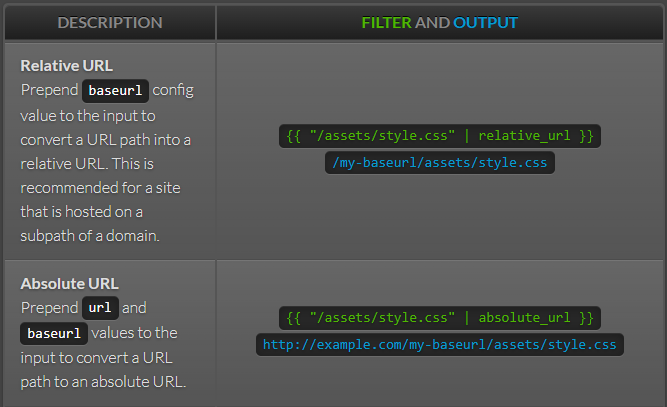About Liquid
For more information, refer to some other documents or view online official pages: Liquid.
Liquid Project-gh_pages branch
Here we talk about its project published on Github.
Repository URL: https://github.com/Shopify/liquid the branch: https://github.com/Shopify/liquid/tree/gh-pages
ps. I also saved a copy of the project’s gh_pages under folder ‘liquid_web’.
File Structure
It’s a screenshot taken on Dec. 17th, 2022:
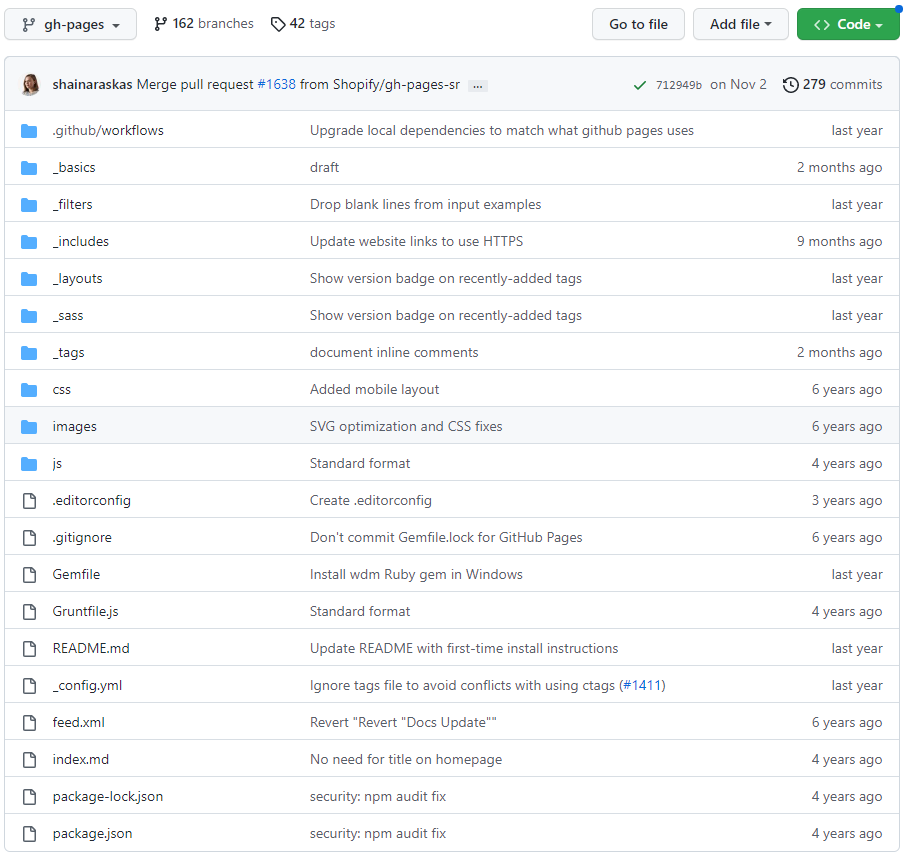
_config.yaml
title: Liquid template language
description: Liquid is a template language and accompanying rendering engine. It is built for security, so is perfect for rendering custom templates from your users.
# Build settings
baseurl: /liquid # the subpath of your site, e.g. /blog/
url: https://shopify.github.io # the base hostname & protocol for your site
permalink: pretty
exclude:
- README.md
- CNAME
- Gemfile
- Gemfile.lock
- Gruntfile.js
- package.json
- package-lock.json
- node_modules
- vendor
- tags
keep_files: ["css"]
# Collections
collections:
basics:
output: true
tags:
output: true
filters:
output: true
# Plugins
plugins:
- jekyll-redirect-from
# Front matter defaults
defaults:
- scope:
path: "" # an empty string here means all files in the project
values:
layout: default
From the codes shown above, we focus on the following points:
- What is
baseurl? - What is the plugin
jekyll-redirect-from? - What is
keep_files?
What is baseurl?
Well, Liquid has filters processing urls. And one is “absolute_url” and one is “relative_url”. If we write a url with filter “relative_url”, the url derived will be: “baseurl+the url”. Note that baseurl is different from url, which represent site url.
See the Jekyll page: http://jekyllrb.com/docs/liquid/filters/