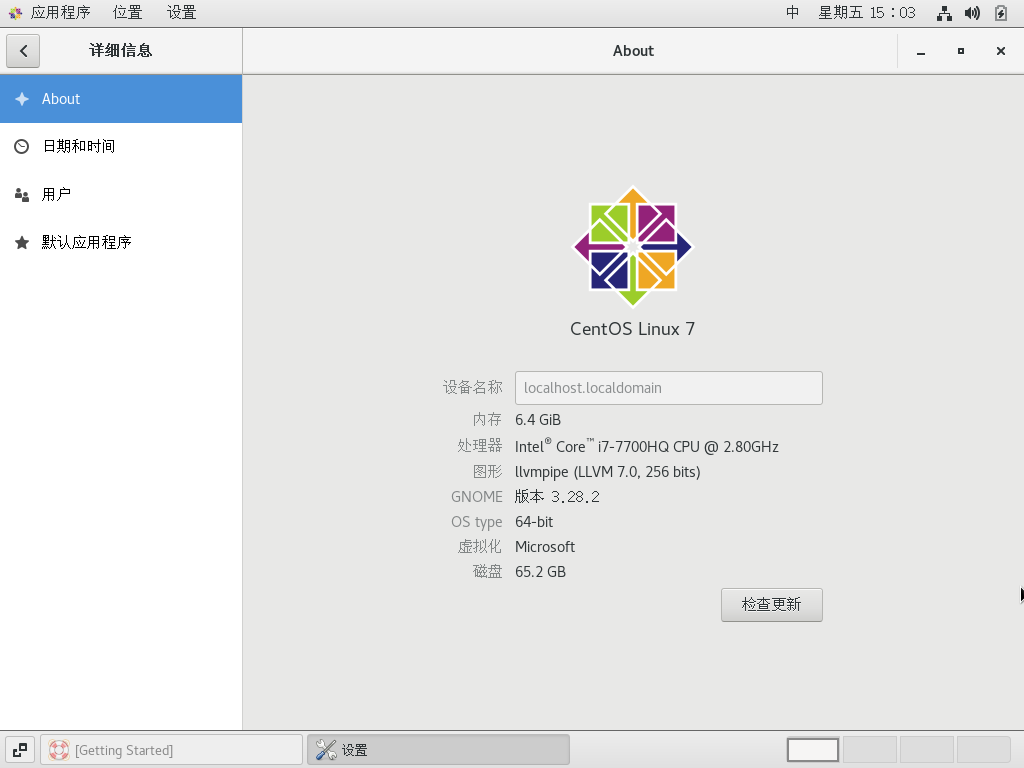Install and Launch CentOS
Option when installing:
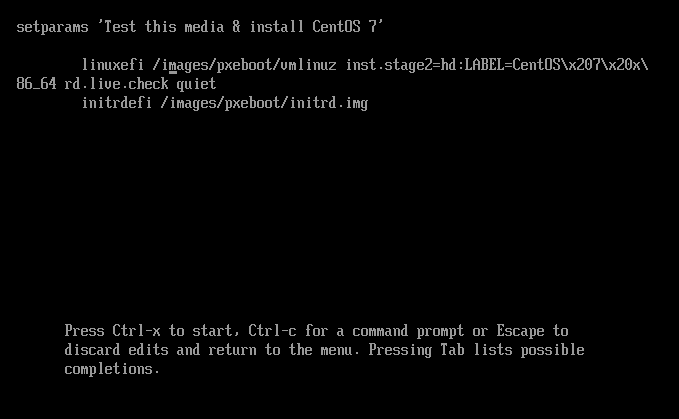
Install
On launch there will be a Linux Logo shown. Then there is a GUI.
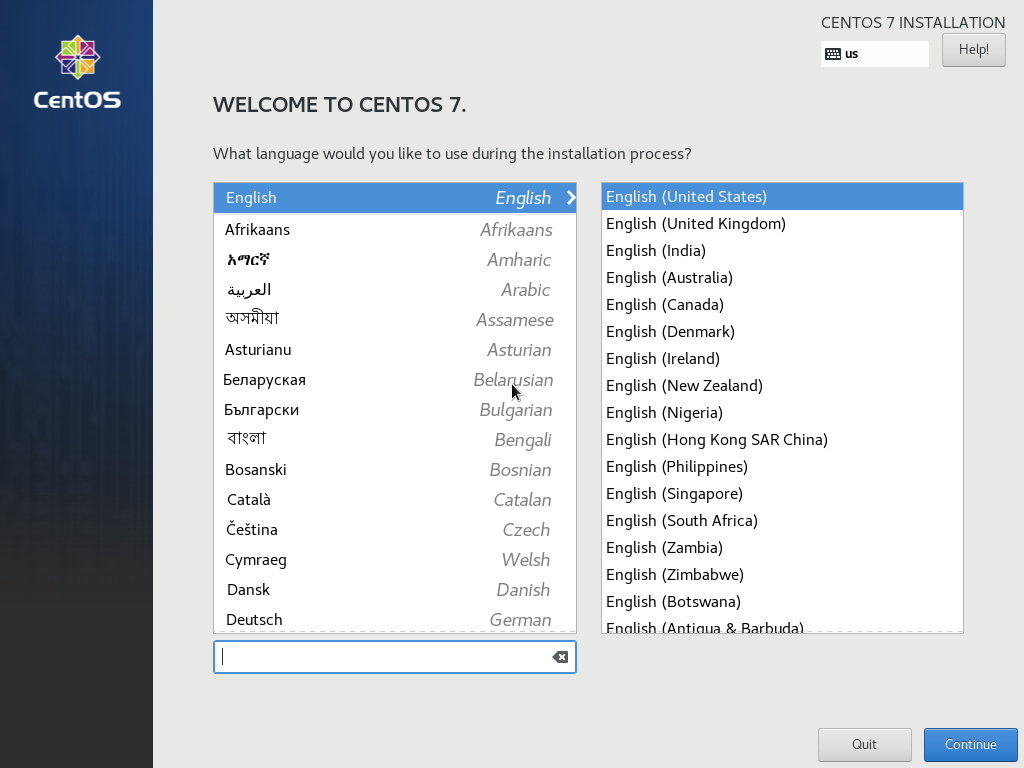
有简体中文可选。
基本环境我选了 GNOME桌面 。
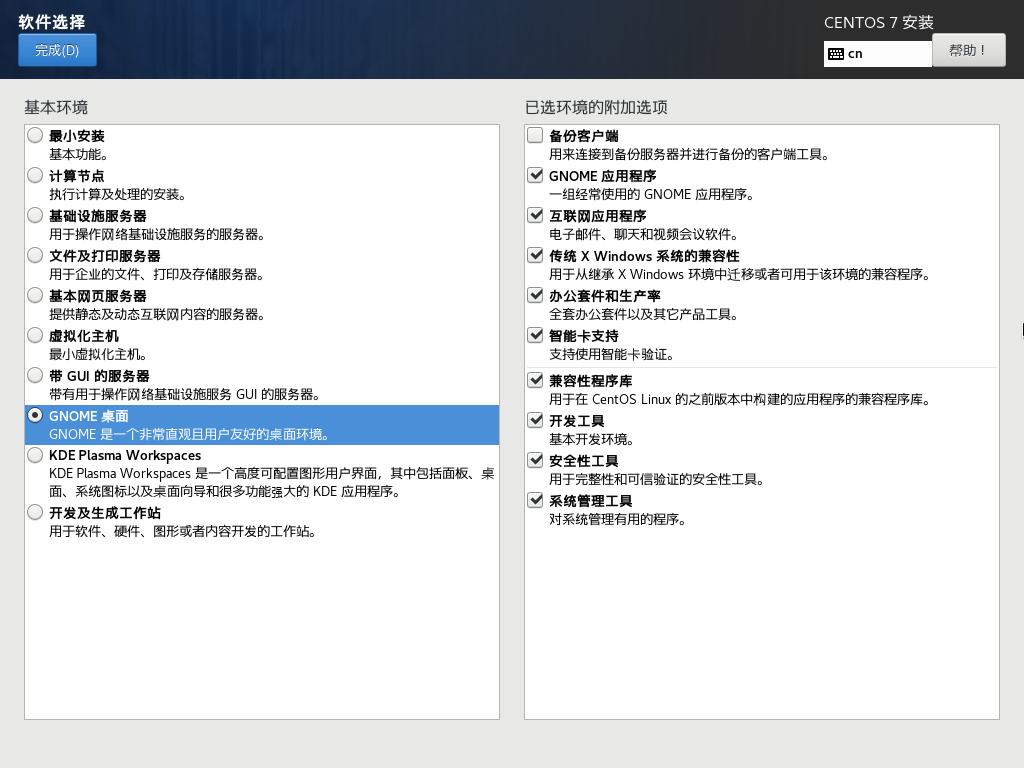
设置网络:
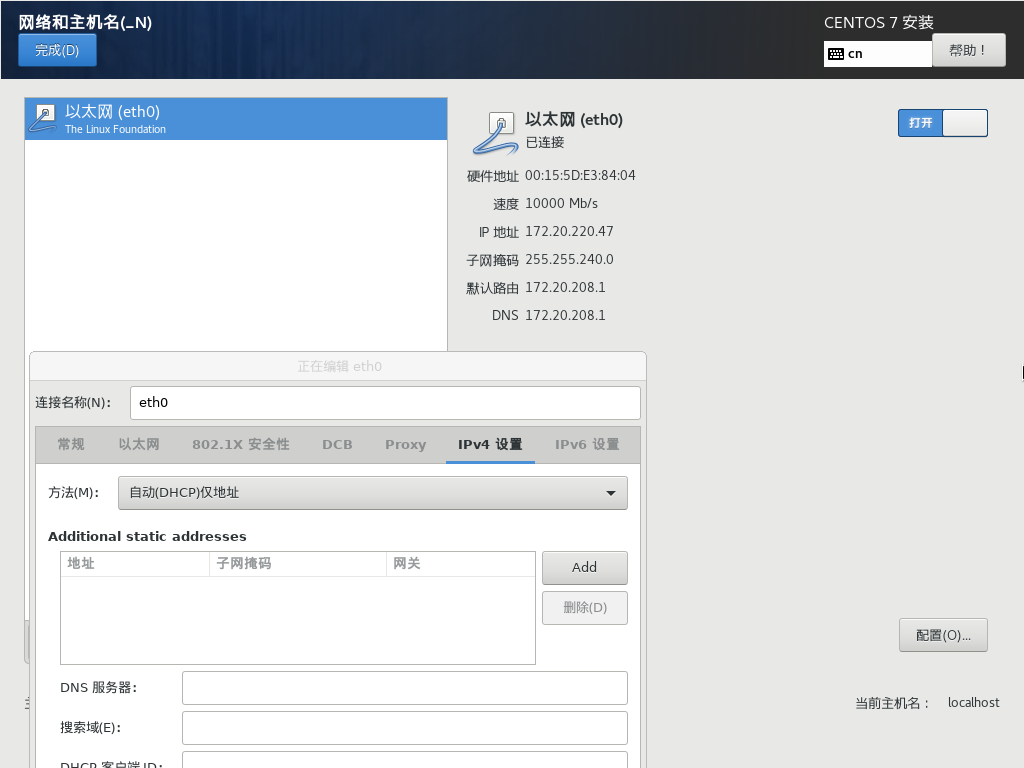
安全策略:(不懂)
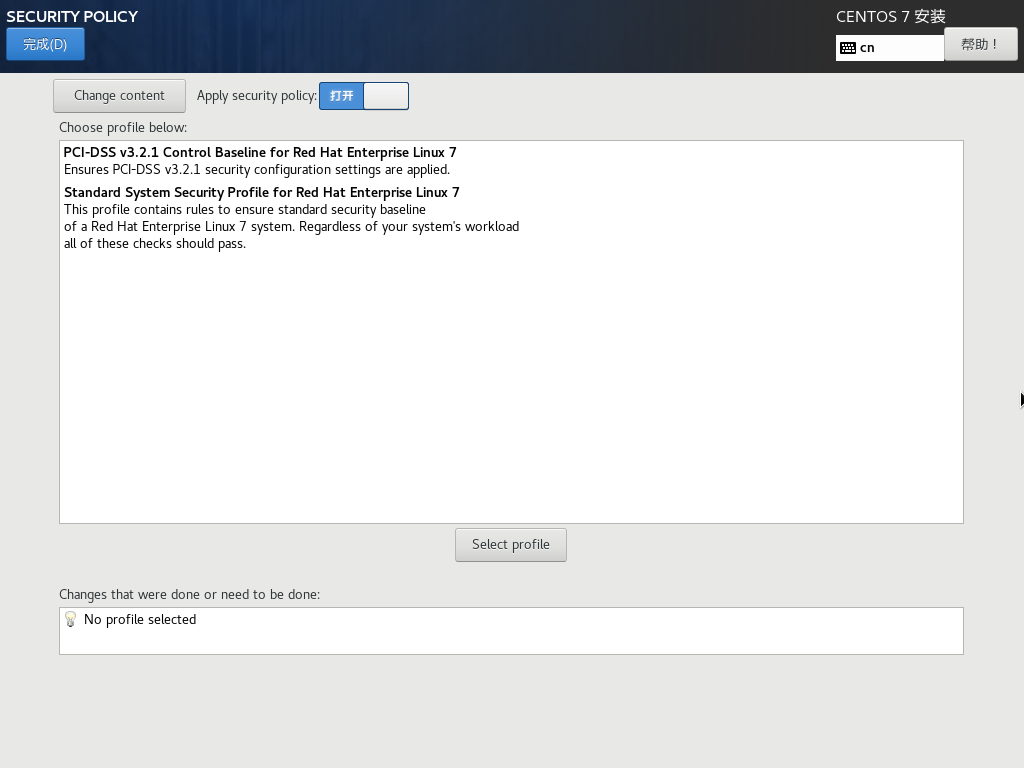
配置总览:

安装中:
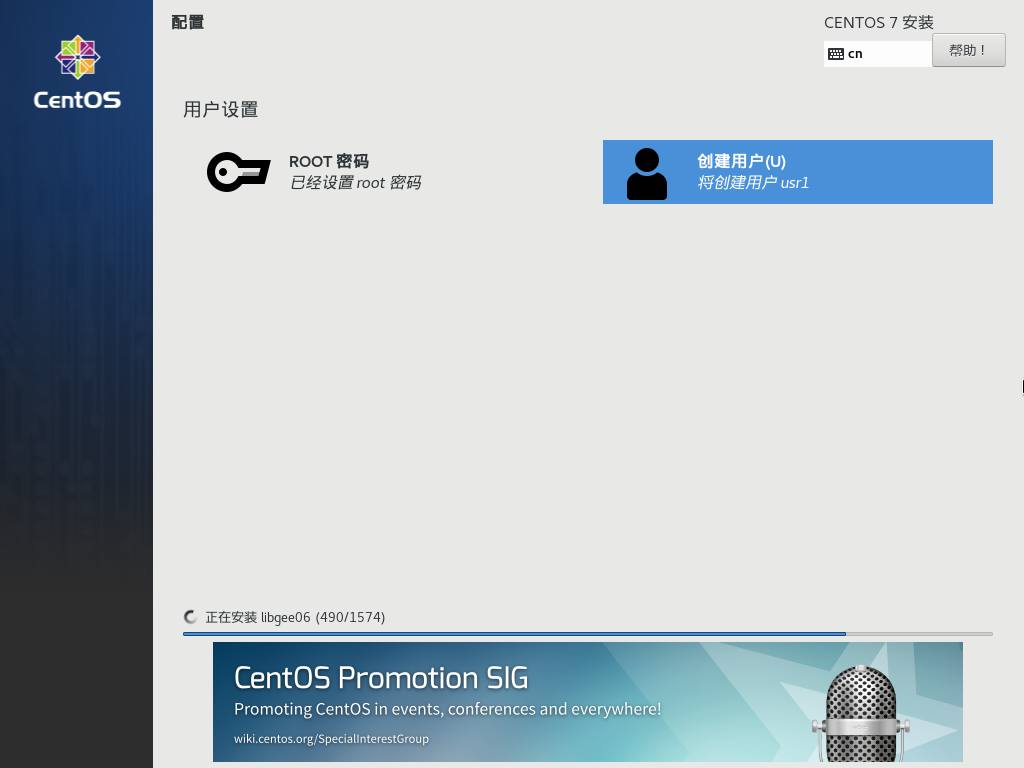
完成安装:
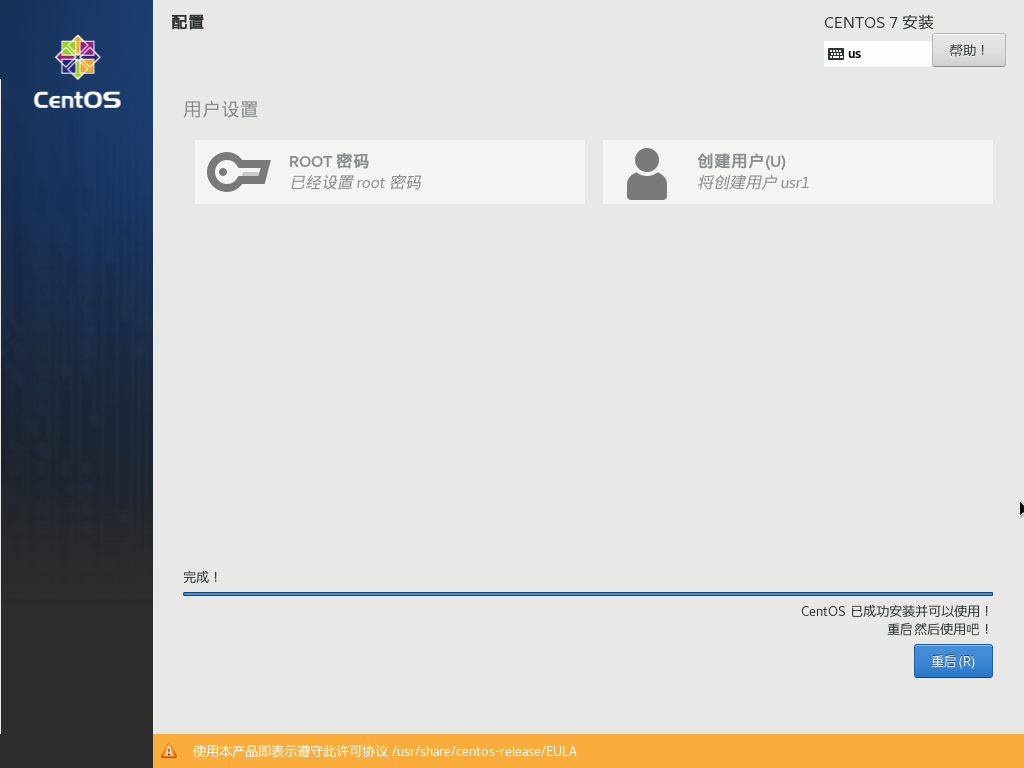
重启后要求接受协议,可以看到,CentOS 7 是以GPLv2发行的。这就是CentOS 7 Linux EULA。
Launch
启动时会出现命令行界面,稍后加载出GNOME桌面,出现GUI:
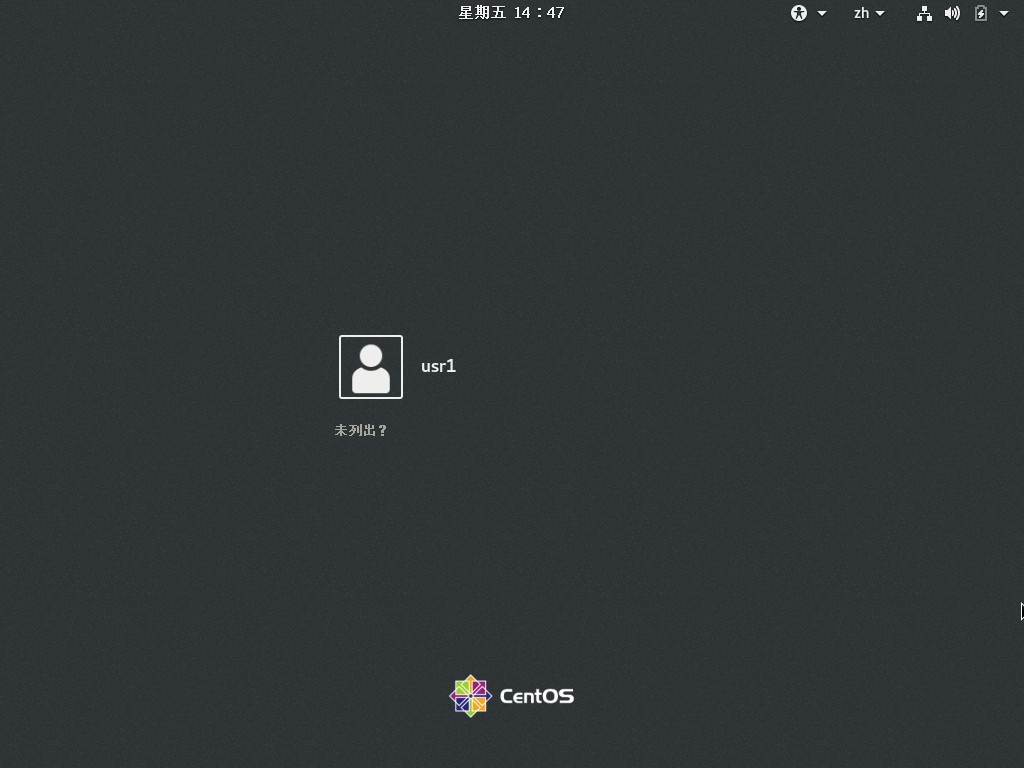
两种模式:
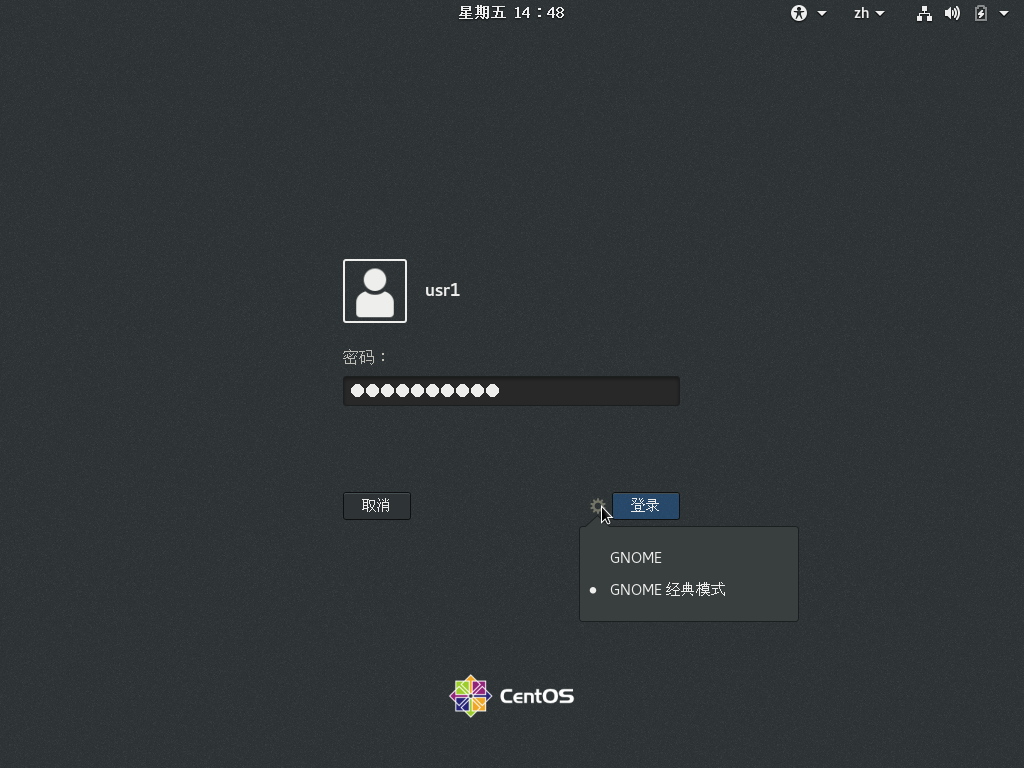
还挺像苹果的:

三种拼音:
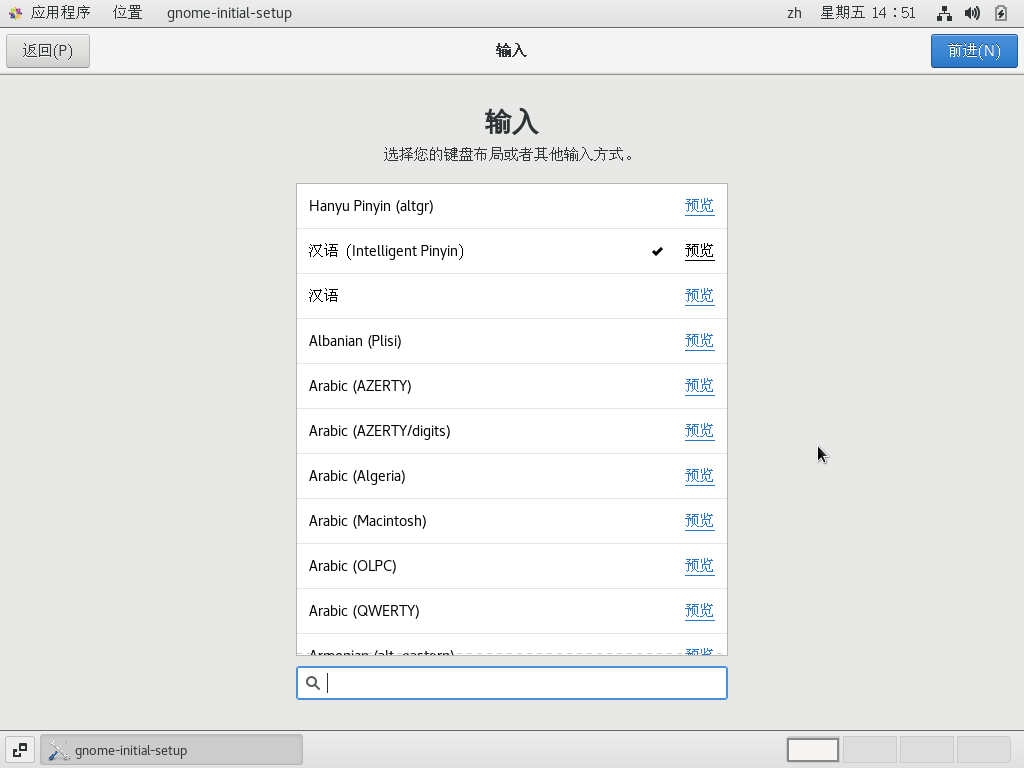
跳过在线账户登录,完成:
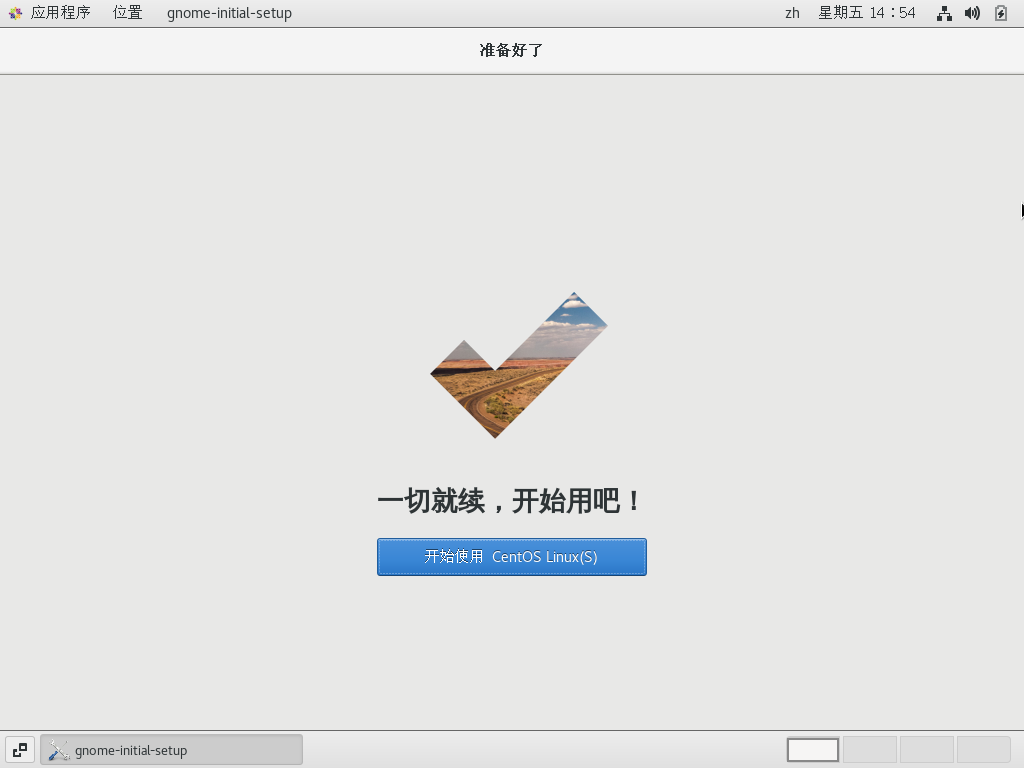
然后是引导:
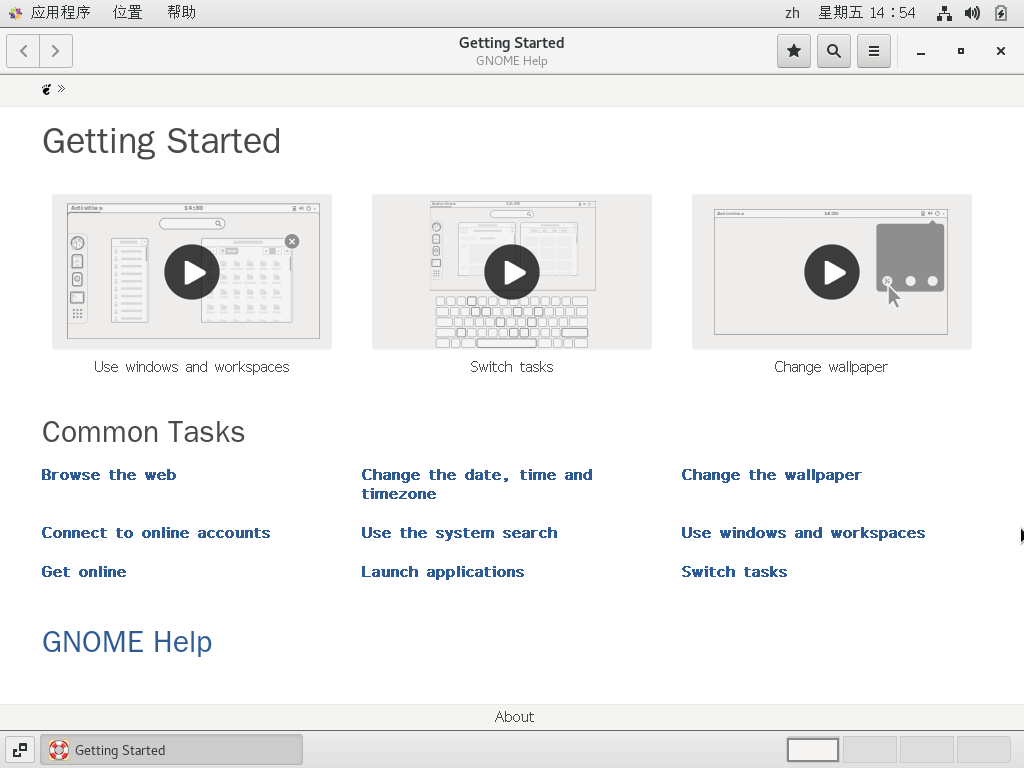
End
系统信息: