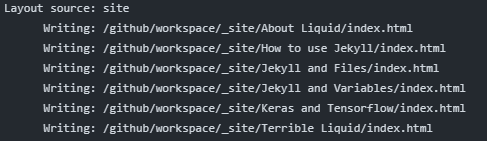How to use Jekyll
[toc]
Websites
- English(Official): https://jekyllrb.com/
- Chinese: https://jekyllcn.com/
Non-official versions might be out-dated or incomplete. Recommend to view the official version.
YAML
Here is a website providing YAML tutorial in the context of Jekyll: https://idratherbewriting.com/documentation-theme-jekyll/mydoc_yaml_tutorial.html
Liquid
Jekyll uses Liquid templating language. As the repository runs with Liquid, I found no way to show Liquid codes but images.
So, for more information, refer to some other documents or view online official pages: Liquid.
I will write an exclusive document about Liquid later由于极其糟糕的编译无限延期.
Relative Files: Terrible Liquid or Terrible Liquid
Displaying an index of posts
Creating an index of posts on another page should be easy thanks to Liquid and its tags. Here’s a simple example of how to create a list of links to your blog posts:
<ul>
{% for post in site.posts %}
<li>
<a href="{{ post.url }}">{{ post.title }}</a>
</li>
{% endfor %}
</ul>
You have full control over how (and where) you display your posts, and how you structure your site. You should read more about how templates work with Jekyll if you want to know more.
Note that the post variable only exists inside the for loop above. If you wish to access the currently-rendering page/posts’s variables (the variables of the post/page that has the for loop in it), use the page variable instead.
Variables in layout
You can set front matter in layouts, the only difference is when you’re using in Liquid, you need to use the layout variable instead of page. For example:
---
city: San Francisco
---
<p>{{ layout.city }}</p>
{{ content }}
Permalink
Permalinks are the output path for your pages, posts, or collections. They allow you to structure the directories of your source code different from the directories in your output.
That’s exactly what it can do.
For example, you might have a page on your site located at
/my_pages/about-me.htmland you want the output url to be/about/. In front matter of the page you would set:--- permalink: /about/ ---
And the gloabl setting is very practical.
To set a global permalink, you use the
permalinkvariable in_config.yml. You can use placeholders to your desired output. For example:permalink: /:categories/:year/:month/:day/:title:output_extNote that pages and collections (excluding
postsanddrafts) don’t have time and categories (for pages, the above:titleis equivalent to:basename), these aspects of the permalink style are ignored for the output.For example, a permalink style of
/:categories/:year/:month/:day/:title:output_extfor thepostscollection becomes/:title.htmlfor pages and collections (excludingpostsanddrafts).
This is very similar to the plugin jekyll-redirect-from. But that is not really putting it there. And that can produce many more links.
permalink’s presets
摘抄自:网页链接
其实, permalink 还带有三个预置好的参数。其中默认的参数就是 date 。它的三个参数如下:
- date
/:categories/:year/:month/:day/:title.html - pretty
/:categories/:year/:month/:day/:title/ - none
/:categories/:title.html
date 和 none 的参数都很好理解,但是 pretty 这个参数结尾的形式就很好玩了。它提醒我们的是:如果最后为 /:title/ 而非 /:title.html 的话,显示出来的网页地址就不会带 .html 这个后缀,这样更美观了。所以当你在创建时,也可以通过这样的设置来实现不带后缀的链接地址。
奇怪的是,date似乎不会生效,pretty也读不到类别信息。像这样:(以’pretty’为例)