使用GitHub Pages Jekyll工作流配置使用非默认分支
本文将以我的项目
FetchRPlayer的docs_generation分支进行举例说明。
在创建workflow的时候是可以编辑的,这个时候我们对给出的默认配置做出如下修改:
原文:
on: # Runs on pushes targeting the default branch push: branches: ["main"]改后:
on: # Runs on pushes targeting the default branch push: branches: - docs_generation
原文:
jobs: # Build job build: runs-on: ubuntu-latest steps: - name: Checkout uses: actions/checkout@v3改后:
jobs: # Build job build: runs-on: ubuntu-latest steps: - name: Checkout uses: actions/checkout@v3 with: ref: 'docs_generation'(添加了
with和输入ref键)
做完这些工作,我们还要配置一下环境。本来如果我们在选择部署方式的时候如果选择了“Deploy from a branch”,然后在页面上选择好分支并保存,那么这个环境配置的工作网站就帮我们做了。现在是我们自己配的,那就要我们自己设置了。
与Pages一样,都在设置(Settings)中,我们点击左侧Code and automation分区中的Environments,添加对应分支的“准许”规则:
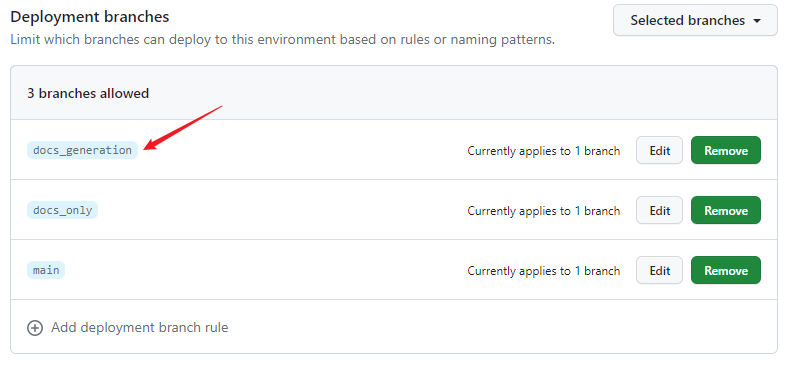
我们看到右上角的Selected branches:
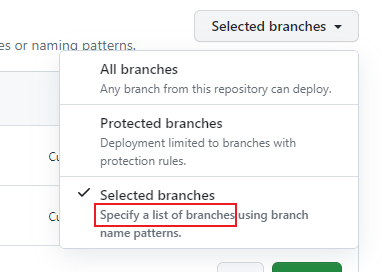
以及上面一行灰色语句:
Limit which branches can deploy to this environment based on rules or naming patterns.
两者很明确地表明,如果我们不设置,按照项目的默认配置我们将不能成功部署网站。后果就像是这样:
我们Rerun部署(deploy)工作(job),同时勾选调试输出,我们会得到这样一行信息:
Branch “docs_generation” is not allowed to deploy to github-pages due to environment protection rules.
这里的environment protection rules很明确地指向了前面提到的环境配置。
参考的链接: