How to check OpenSSH version
Partially sourced from: https://tecadmin.net/check-openssh-version/
Enter the command in terminal:
ssh -V
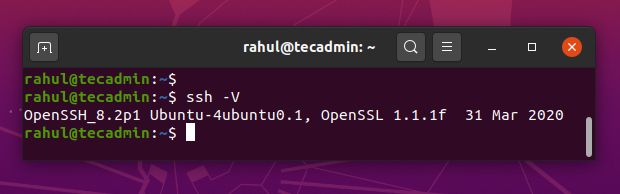
But to see the ssh version of a remote device, we can see that in the verbose
ssh -v 192.168.1.15
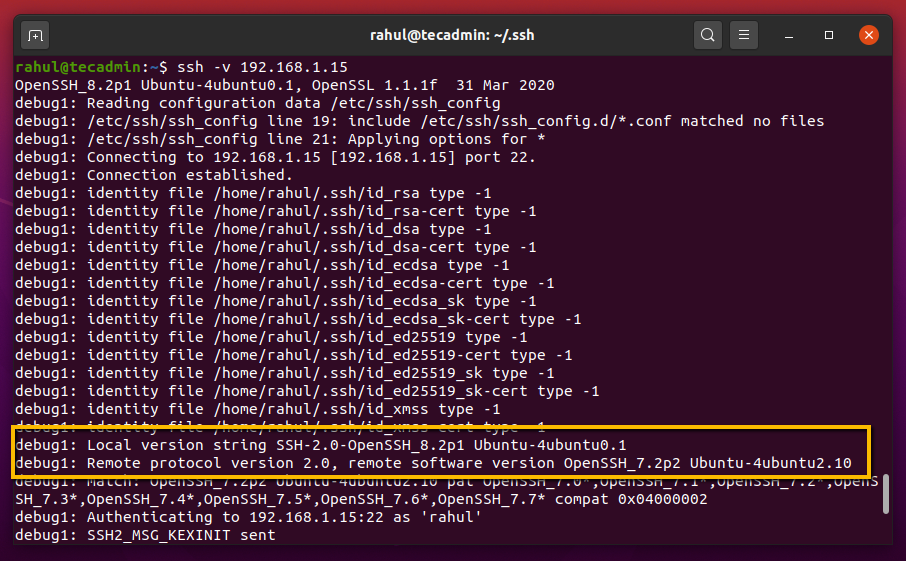
But if you have pubkey authenticated on the remote side, you will soon get logged-in and have a clear screen with nothing about verbose. SO HERE IS A BETTER COMMAND:
ssh -Nv 192.168.1.15
But the con is: it’s gonna stuck and you will have to break it and no pipeline will have a seat.
Also, if you’re sure you can login with pubkey authentication, HERE IS A BETTER*2 COMMAND:
@REM This is for Windows:
ssh 192.168.1.15 "echo logged-in. && ssh -V && exit"
# This is for Linux:
ssh 192.168.1.15 "echo logged-in.; ssh -V; exit;"
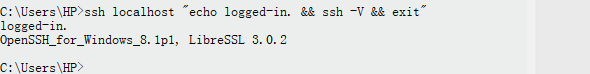
You may test these with localhost.
Have a good day!